Meet Productive Our New Project Management Tool
At Primal Space, we are committed to continually improving our workflows and ensuring our clients receive the highest level of service. In line with this, we’re excited to......
Primal Space are a digital agency in Edinburgh, web design is our passion. Our core values stem from creating premium level website designs. Always at a competitive price tag, that’s within our clients budget.
Focusing on delivering a high return on your website investment. Designing creations that are unique and stand out from the crowd!
While continuing to support you after launch. Then marketing and updating your website with you ongoing, to build a successful future for your organisation.











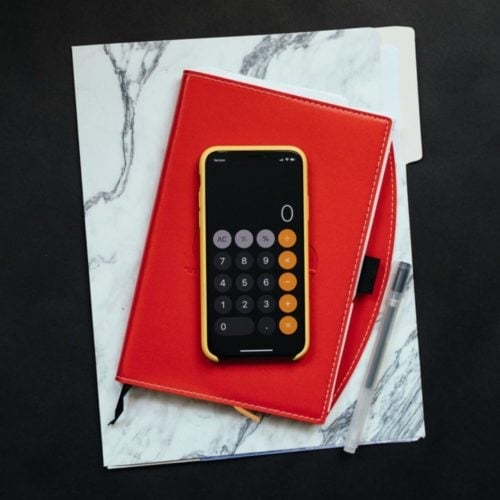

Why use multiple agencies to handle your web strategy when we can support you with everything in one place.
We offer a full range of digital services, encompassing Strategy, Design, Development, Maintenance, Optimisation and Marketing concepts.
Website Design
WordPress
Graphic Design
Website Photography
Magento Development
WooCommerce
Shopify
Website Hosting
Website Maintenance
GDPR Compliance
UA to GA4 Migration
SMTP Relay
CDN
Website Speed Optimisation
A belief that no matter how functional a website needs to be. It should still be easy on the eye and stunning in every aspect. We specialise in creating simple, clean website designs. With well thought out layouts. While giving a large return on investment for our clients.
Because we tend to insist on using CMS software like WordPress or Magento. The websites we design will always be manageable by our clients after the build is complete and handed over. You will be able to update the text and image content yourself with ease.
Possessing a strong belief that no two websites should look a like. Your website should not be copied from another. Ensuring that every website we design is unique and stands out from the crowd is an important concept for us.
Creating stunning WordPress websites is one of our specialities. If you are looking for a resilient CMS platform for your website. That allows you the client to update your site ongoing. Then a WordPress build is for you.
All of the websites he host for our clients, are on top of the range high specification UK based servers. Ensuring they run at the highest optimum speed possible. Also providing fine tuning of code services to ensure any website loads rapidly.
Within WordPress, our recommended e-commerce setup is to use WooCommerce. We have a wide range of design and development expertise for this platform. Having delivered a number of very successful online retail projects with this platform.
At Primal Space, we are committed to continually improving our workflows and ensuring our clients receive the highest level of service. In line with this, we’re excited to......
As a web design agency in Edinburgh, staying informed about updates to the tools and services you rely on is crucial. This includes the recent changes to Google......
Magento and Adobe Commerce users require a critical security update for their e-commerce sites. This is specifically related to technical changes to the checkout and CSP. As digital......
Despite the rise of social media and other digital marketing channels, email remains one of the most effective digital marketing strategies today. As a digital agency specialising in......
In the ever-evolving business landscape, establishing a robust online presence isn’t just a savvy choice—it’s a necessity. At the heart of this is a meticulously crafted website. But......
Got a question? Our FAQ area has all the answers